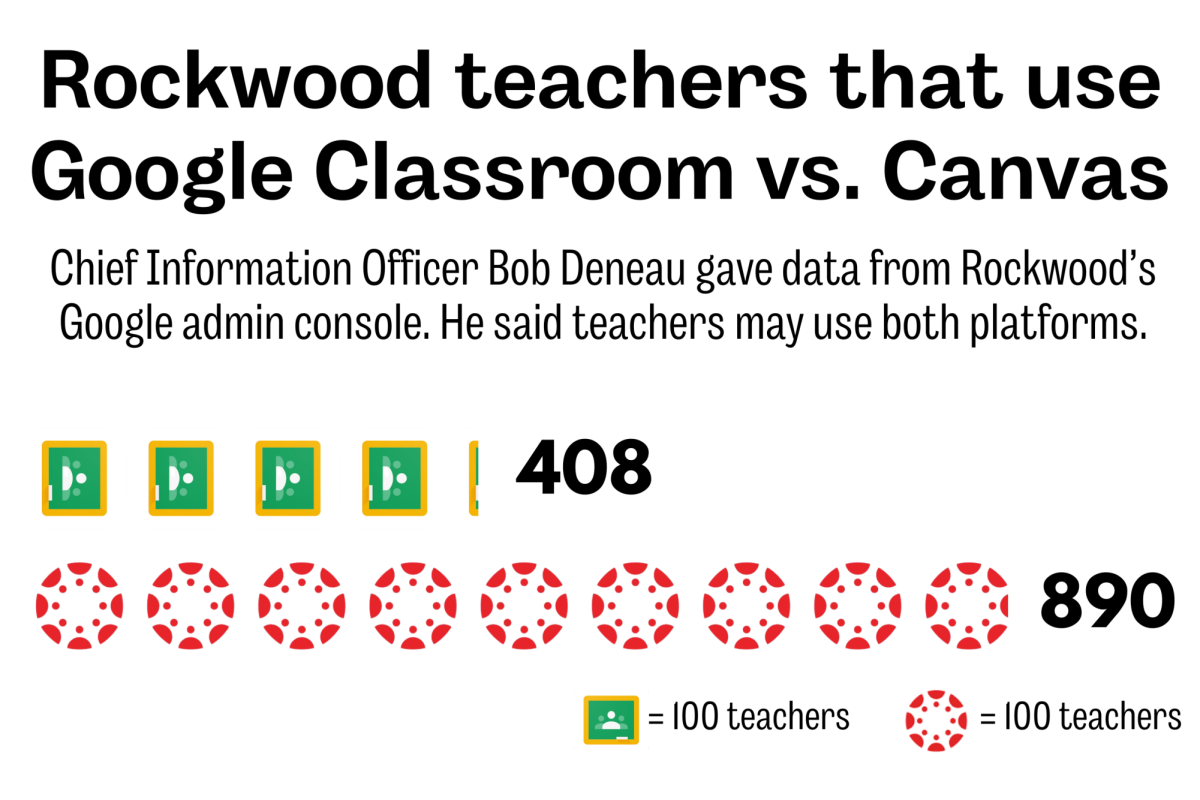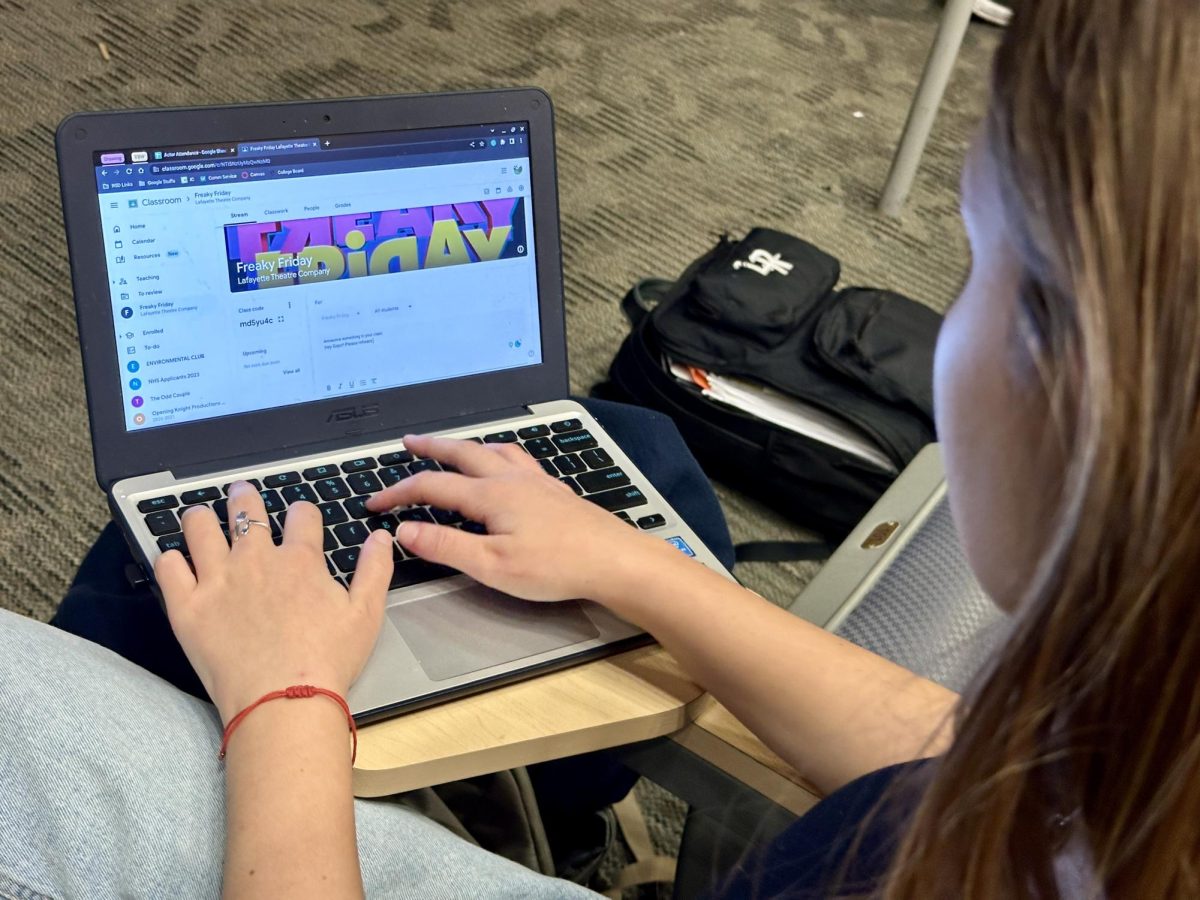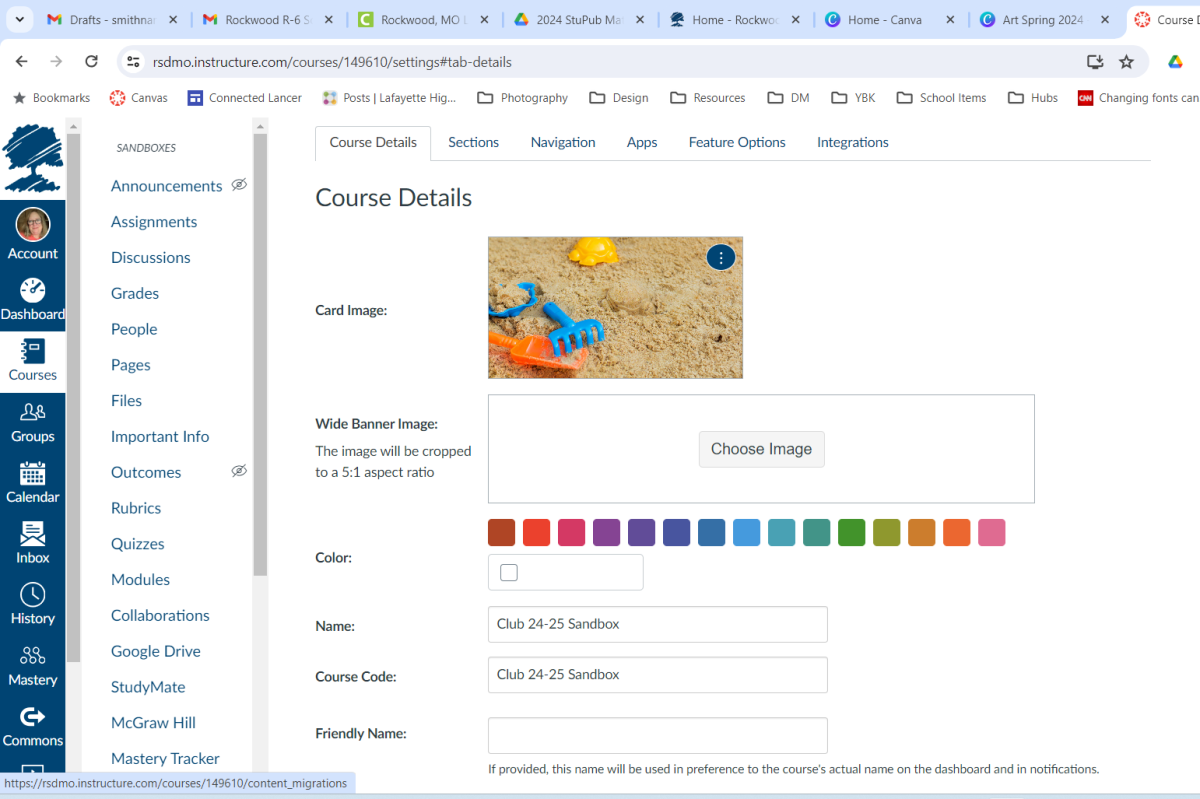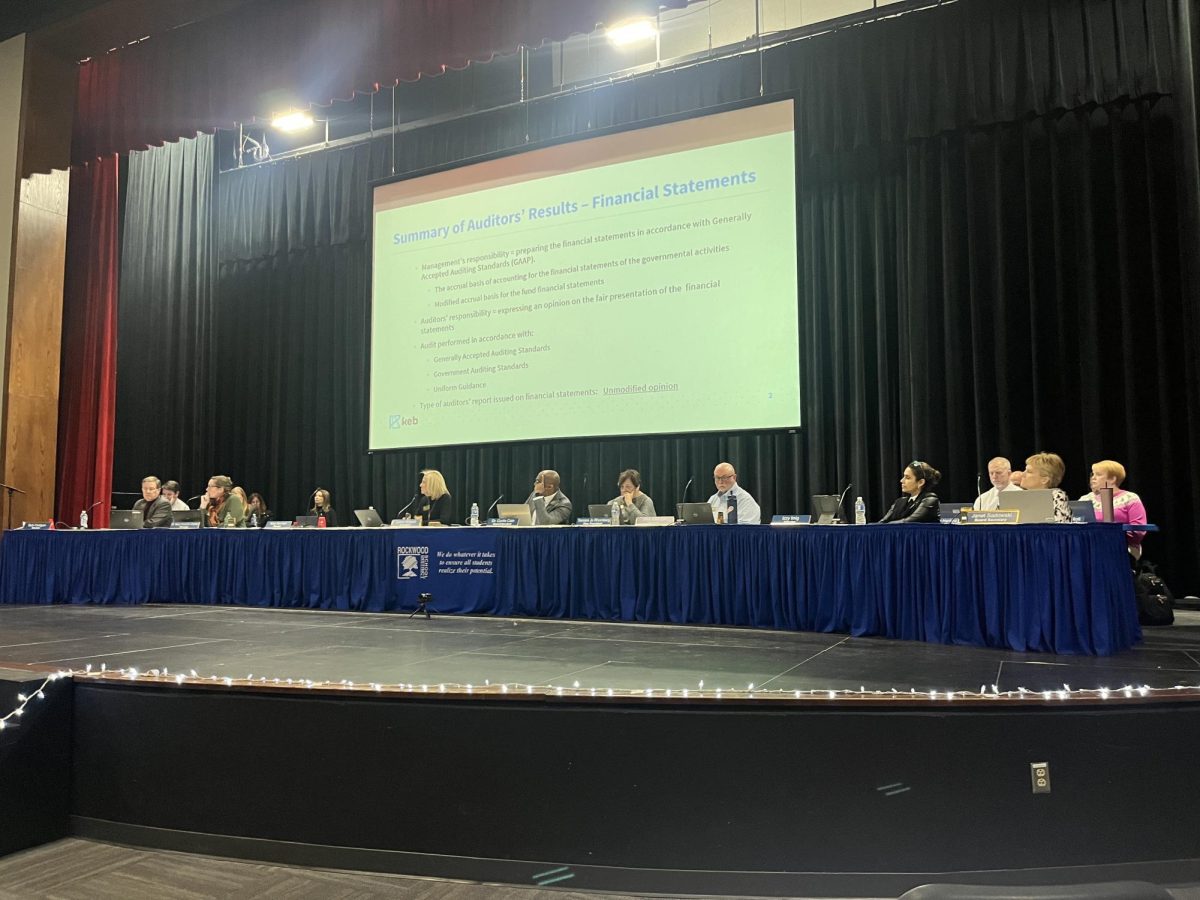Digital transition
!["[Classroom] will be blocked off for students starting next year," Willot said. Canvas will be the primary resource for accessing online classwork beginning next school year.](https://lancerfeed.press/wp-content/uploads/2024/01/canvas.png)
Rockwood announced on Nov. 30, 2023 that they would be no longer using Google Classroom for instruction starting June 30, 2024. Instead, Canvas will be pushed as the main platform across the district.
Canvas has been used in the district for the past six years, Shelley Willott, Assistant Superintendent of Learning and Support Services said.
After being used alongside Google Classroom during COVID-19 and online instruction, the 2024-2025 school year will be Rockwood’s first year using Canvas alone.
Rockwood postponed the switch due to poor timing and navigating the pandemic.
Willott said there were multiple reasons for the change.
“Google Classroom doesn’t have any way for a parent to see what assignments their student may have, and Canvas offers that,” Willott said.
Another big reason for Rockwood’s switch is for overall efficiency and cohesiveness, Willott said.
“When kids have seven classes, it’s really challenging when some [teachers] are using Google Classroom and others are using Canvas. We want to have a standard format that everybody uses,” Willott said.
Instructional Technology Specialist Kristine Cagwin said Canvas also functions better than Classroom for a district as large as Rockwood.
“There are functionality pieces of canvas that Google can’t do for us in a district this large, in terms of managing large amounts of information. Things that can be shared across, not only student to student, but student to teacher,” Cagwin said.
Although students will be unable to reach Classroom after June 30, teachers will still have access.
While they won’t be able to put new content into their Classroom page, teachers can transfer old material to Canvas.
Teachers can also use their Google Classroom page as a reference when creating their new Canvas page, so it will still be slightly familiar to them.
“We’re going to have extensive opportunities for professional learning this summer for teachers, along with the fall, so that people can make the transition. We’re committed to that,” Willott said.
Rockwood’s goal is to make the transition as easy as possible for all teachers
Cagwin said, “It’s the understanding that no product is going to meet every single need for every single teacher in every single way. But doing their best to see how [the transition] goes and [asking] questions [will hopefully help it] go smoothly.”
Despite potential issues that may come with the transition, both Cagwin and Willott are optimistic about the benefits of it.
“It should put us in a really good place to be very consistent and systematic about how we deliver coursework,” Willott said.
Even though there are LHS teachers that use Canvas, others still use Google Classroom.
For music teacher Chris Livesay, he prefers Google Classroom for its simplicity.
“I give [students] a code. [They’re] all on there and assignments are easy to post. I don’t do a ton of assignments, so I don’t need something that organizes them super well,” he said.
Starting next semester for his music production class, Livesay plans on experimenting with Canvas before he fully transitions to it next school year.
Music Production uses a software called Soundtrap, and Livesay hopes to embed the software into Canvas.
“Right now [students] go to Google Classroom and click a link to go to the Soundtrap assignment, whereas I think I can embed Soundtrap assignments in Canvas. So hopefully that’ll work better,” he said.
Along with integrating assignments, Livesay says Canvas will allow him to give better feedback on playing tests.
“[Canvas] will record me talking over playing tests and [students] can play it back and it’ll have me commenting,” he said.
For her AP Physics 2 Class, science teacher Shannon Campbell only uses Google Classroom for summer homework, and then switches over to Canvas for the regular school year.
“As long as kids have a join code, they can join [the Google Classroom]. On Canvas, our classes aren’t set up until the week before school, so it doesn’t allow them to have access to doing and submitting their homework in the summer,” she said.
Campbell likes that Canvas is more organized.
“I don’t like the Google Classroom ‘Stream’ feature because if you’re looking for something, it’s harder to find. I know [there’s] a class work page, but it’s a little easier to find stuff on Canvas,” she said.
While she appreciates the organization of Canvas, Campbell sometimes struggles with getting material to load on Canvas due to so many other classes also using it during the day.
“I probably prefer some of the features over Google Classroom, [but] I don’t have an issue using it,” she said.
Multiple activities rely on Google Classroom for communication.
For LTC, Assistant Stage Manager junior Natalie Caudle said Google Classroom allows students to easily join and access audition material.
“It’s really easy just to upload videos of choreography from our Google drive and students can announce things on it. With Canvas or ParentSquare, we can’t do that,” she said.
Caudle’s biggest concern with using Canvas since is how it restricts students from posting content.
“It’d be so much harder for me to email [a video of choreography] to the teachers [so] they [can] set up an announcement about it rather than just [doing] it myself,” Caudle said.
Despite her unfamiliarity with it, Caudle says she will plan to use StudentSquare to communicate with members in addition to having a Canvas page.
“I think Canvas is very useful. [StudentSquare isn’t] something we’ve ever done with theater. It’ll be a whole new territory and will be really hard to figure out during the first couple months,” Caudle said.
For NHS, applicants use Google Classroom for filling out application essays. Once inducted, members of NHS are added to a Canvas page.
The Canvas page includes all volunteering opportunities, sign ups, announcements and information about completed hours.
“[The switch to only Canvas] is going to be a seamless transition,” NHS sponsor Brian Fish said.
Being the sponsor of NHS for the past seven to eight years, Canvas has proven much more successful for Fish because of how accessible it is.
“It offered so many more things. I could organize what was available to our students in a much more user-friendly way,” he said.
Rockwood’s transition does not worry Fish due to his prior experience with Canvas, and any problems that may occur he plans on addressing as needed.
“We should be able to facilitate the same type of things. We have tech people here at the school as well that can help me make that transition pretty easy,” he said.
Although students can’t set up Canvas pages for activities, an alternate page format called Sandbox can give clubs the ability to communicate similarly to how they would on Google Classroom.
Sandboxes are Canvas generated and were originally meant for teachers to experiment with Canvas without messing up any content on their actual course pages.
“It’s the blueprint material. It’s a blank template and [you] can go in and edit areas as [you] need to. It allows [you] to practice things here,” Cagwin said.
While many teachers are aware of Sandboxes existing, some may not know they can be used for activities, Cagwin said.
In order for a club to have access to a Sandbox, teachers need to give students permission to join it, similar to how they would join a Google Classroom. Those permissions are then verified by Rockwood Chief’s Information Officer Bob Deneau.
From there, certain students can be granted communication permissions.
“Individual students can be given additional permissions that allow them to post information. These permissions would need to be assigned by the sponsor of the group,” Cagwin said.
Another platform clubs can communicate through is ParentSquare.
“Teachers are able to create clubs under the LHS ParentSquare account. Those [get sent] out to students, parents or any other teachers who sign up to be part of that club page,” Cagwin said.
ParentSquare, similar to Sandbox, can send out announcements, photos and documents. They can be sent through phone notifications, emails or texts.
Your donation will allow our student journalists to continue their work. You may become a PATRON by making a donation at one of these levels: White/$30, Black/$50, Gold/$100. Patron names will be published on the website and once per quarter on our social media accounts.