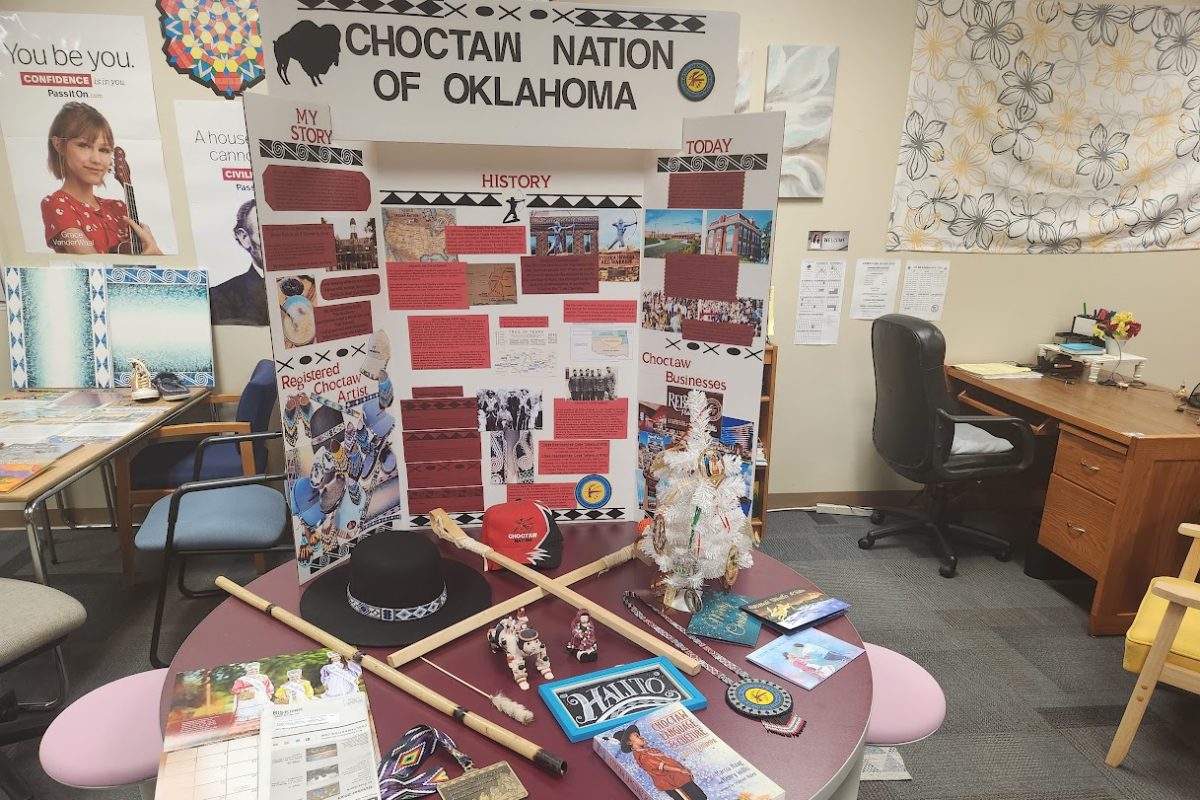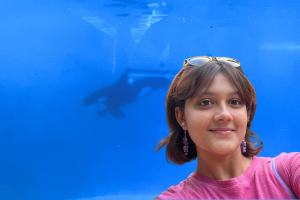Rockwood to change student logins for Infinite Campus
Rockwood Technology is changing the way our middle and high school students log into Infinite Campus

September 14, 2015
Rockwood is changing the way students log into Infinite Campus so students have less passwords to remember. Student logins for Infinite Campus will soon be the same ones used when they login to a school computer.
On Sept. 16 from 7-8 a.m., students will not be able to access Infinite Campus while it is being updated. After 8 a.m., students will no longer be able to use their 10-digit student ID and password to log into Infinite Campus. Instead, they will have to use the same username and password they use when logging into a school computer.
Infinite Campus student logins will follow this format: 1st initial, last name and last three digits of student ID, e.g. dtester123.
If a student cannot log into Infinite Campus, here are some things to check:
What user name did the student enter? A ten digit student number (0000123456) or google account ([email protected]) will not work.
What password did the student enter?: Students will need to use the same password as their computer login. If the student is certain he/she used the correct password, have them open a Word or Google doc and type it into the document. He/She can then copy and paste it into the password box for Infinite Campus.
If a student still cannot log in, they can ask their teacher to contact the Technology Help Desk for assistance.