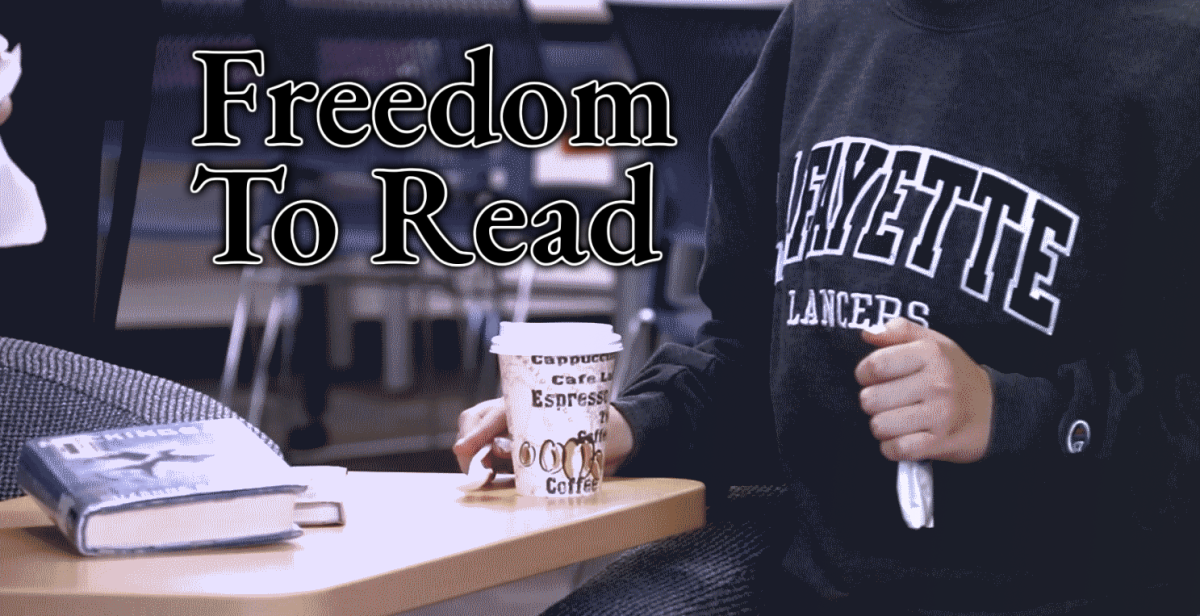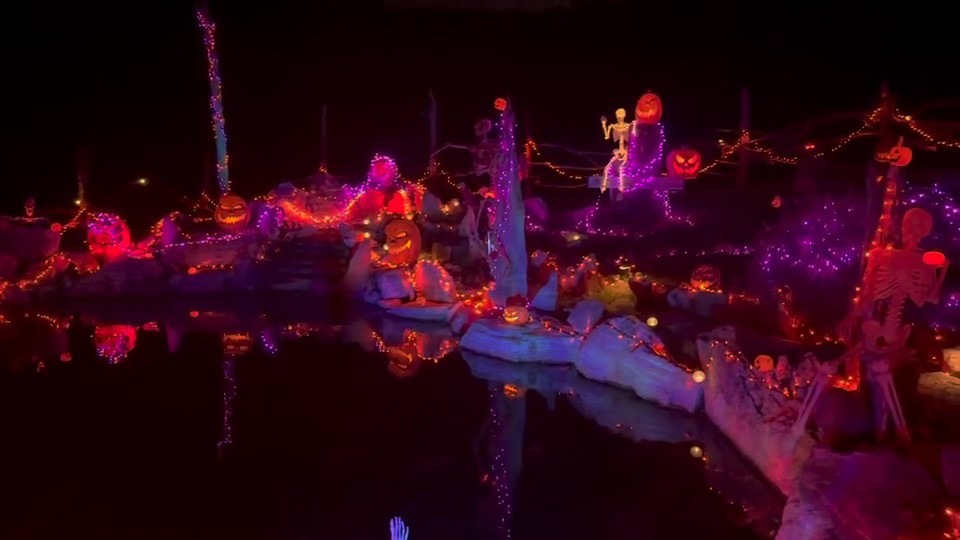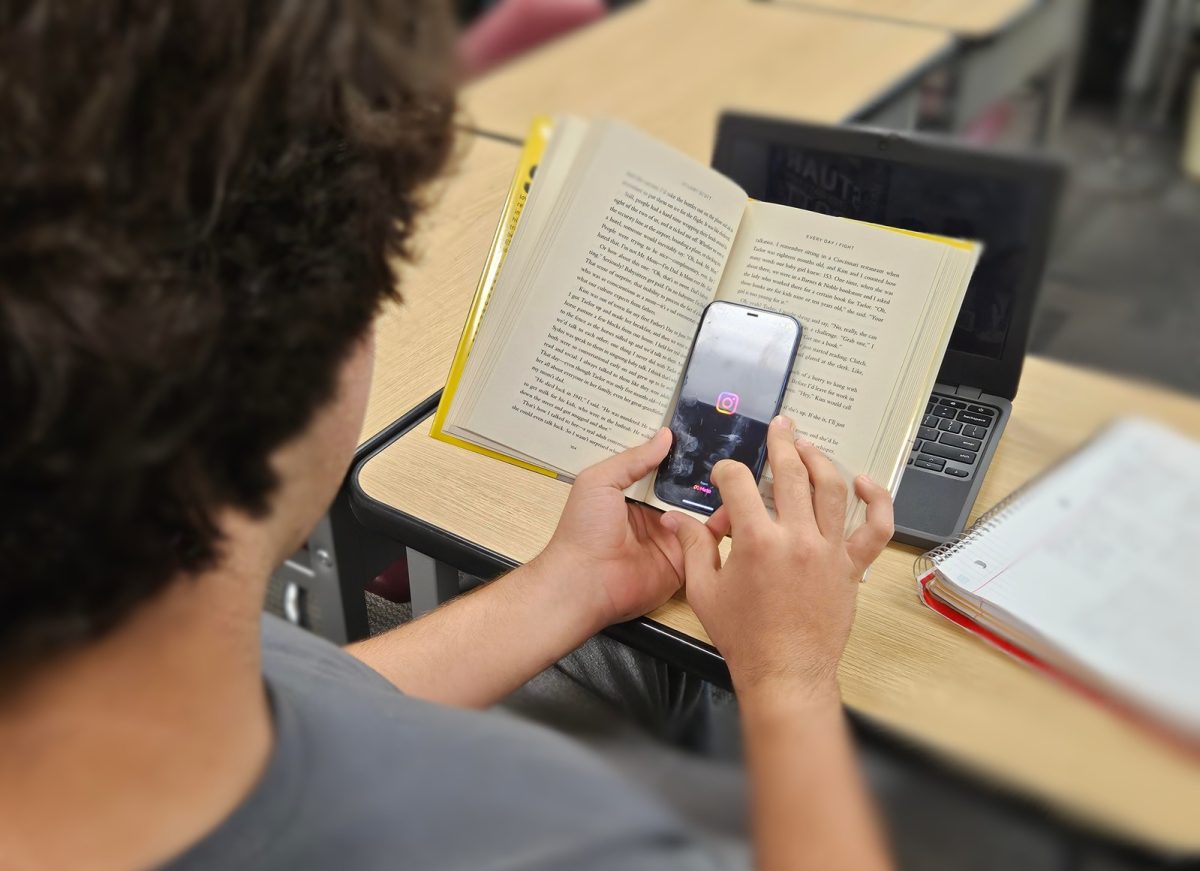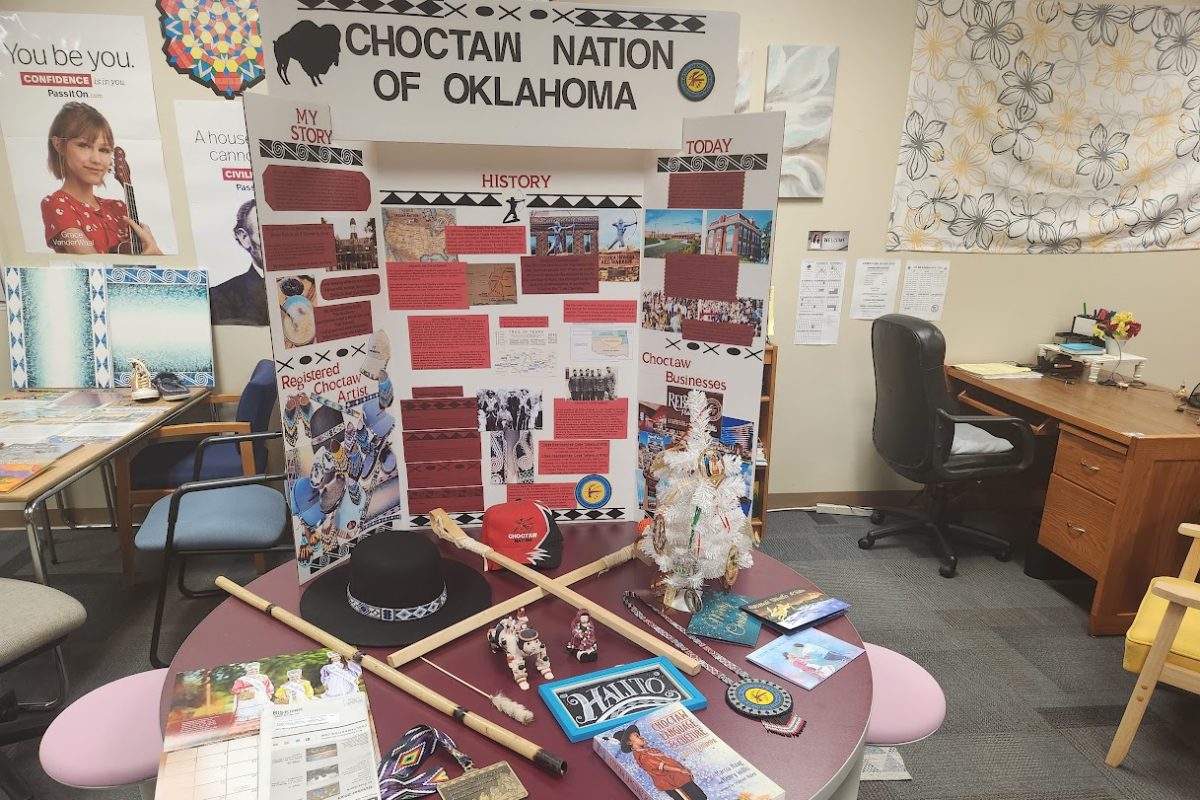As of March 11, Live@Edu has upgraded to Microsoft Office 365.
Originally scheduled for mid-April, the update occurred early and cannot be reversed by Microsoft.
In order for students to currently access their Live@Edu accounts, students must use the website, http://outlook.com/student.rockwood.k12.mo.us.
The upgrade consists of two separate accounts for the students with the same username and password used to access Live@Edu.
The first account, Office 365, gives students access to their school email.
Office 365 will be administered by Rockwood’s Technology Help Desk.
The second account, Personal Microsoft, is a personal account that gives students’ access to their SkyDrive content, Messenger and other Microsoft services.
This account will NOT be administered by the Rockwood Technology Help Desk; therefore resetting a password is not possible.
After the upgrade, students will still use the Microsoft Outlook Web App to view and send emails, however cannot sign in at http://outlook.com/student.rockwood.k12.mo.us .
Students will also still be able to use Microsoft SharePoint Online to share files and use Office Web Apps to create and read documents.
For Microsoft access at home, students with Internet Explorer six or seven will need to upgrade to a newer version.
If students are using Outlook to read email, they have to use Outlook 2007 or Outlook 2010 or use web access.
To access email or calendar, students must access http://outlook.com/student.rockwood.k12.mo.us. .
In order to sign into SkyDrive students have to access https://skydrive.live.com .
If students would like to access their email, there’s a shortcut named Student Email located in the Programs folder for student access.
If there are any questions or concerns, contact the Technology Help Desk.