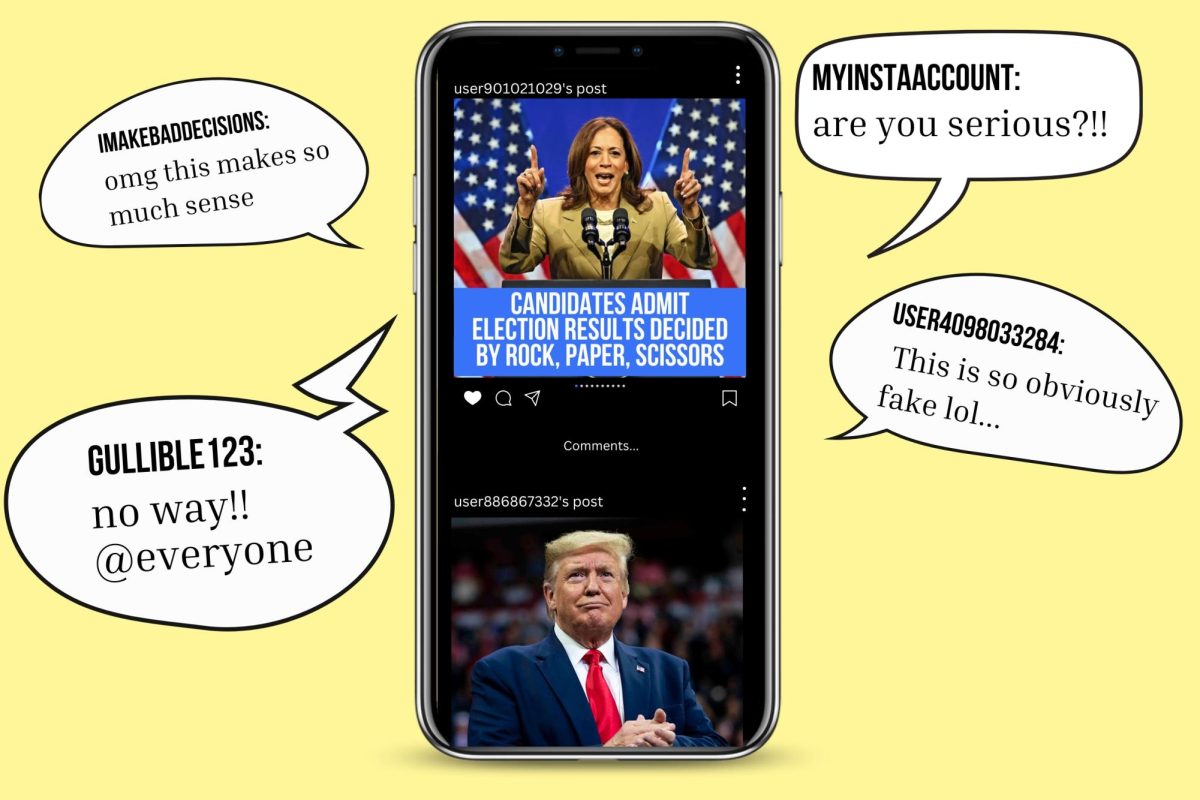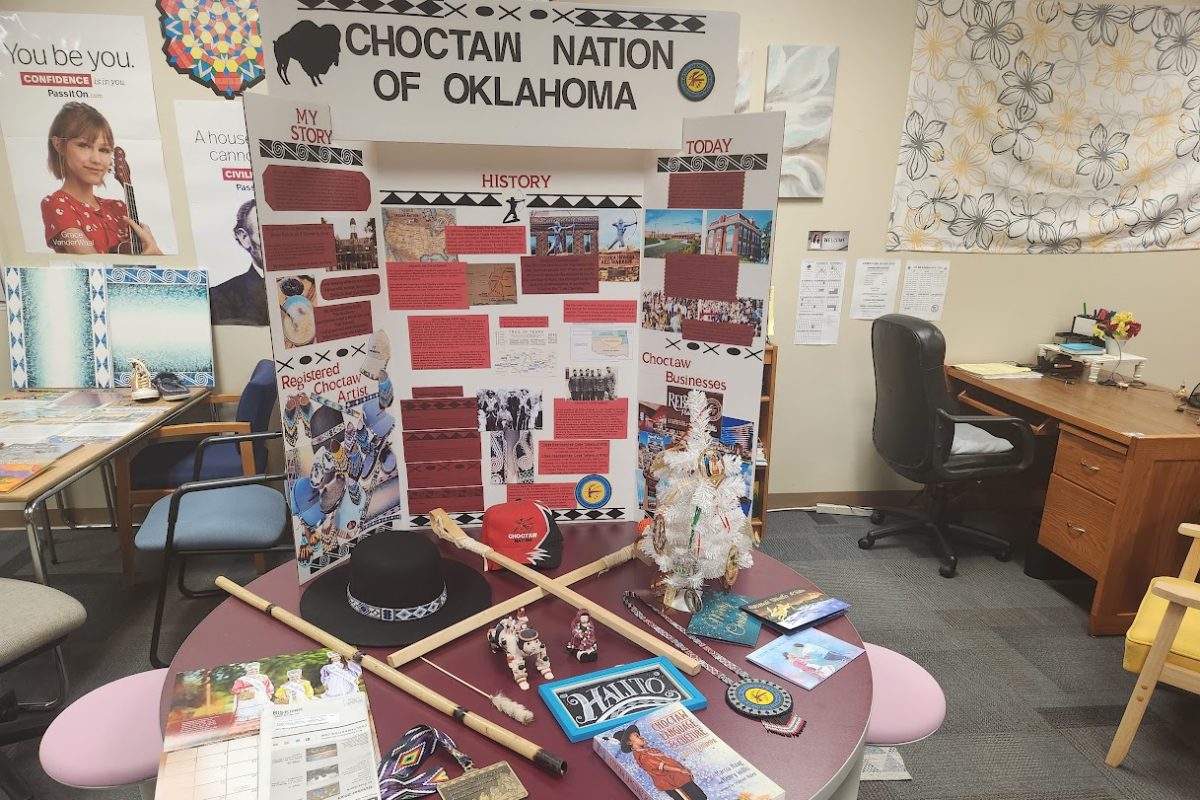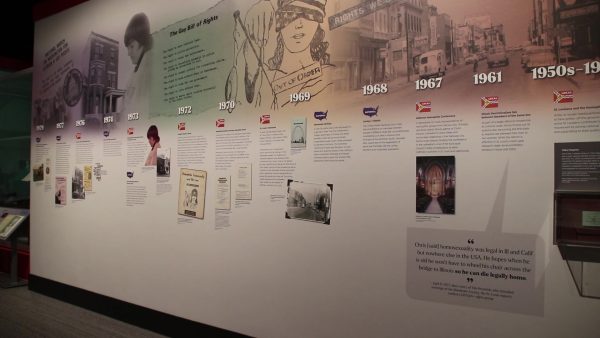Chrome Extension regulations now active

Rockwood has now implemented regulations over chrome apps and extensions.
Students now are only able to obtain extensions or apps through the Rockwood Approved section of the Chrome Web Store. All apps that are not on the approved list have been removed. This change has been made to make sure students have access to instructional and age-appropriate material and also to ensure that the school is not violating terms of service, the Children’s Online Privacy Protection Act (COPPA) and the Family Educational Rights and Privacy Act (FERPA).
Students who are having a problem accessing productivity or instructional chrome applications they can contact the Technology Help Desk through email or phone number at 31111. A request for a new chrome extension to be allowed can be filed by emailing [email protected].
The request must include the name of the app, the ways it will benefit students and the privacy policy.
Google recently added age restrictions to apps and now requires parental consent for students 13-18 unless using a custom district store. Districts must follow these restrictions to keep from violating the COPPA and FERPA. Recent reviews of the apps have shown that some apps do not follow these guidelines.
Age restrictions were also altered on specific apps. Google Earth, Google Maps, MyMaps and Blogger are some apps whose age restrictions have been altered.
These changes were implemented in December 2017, but did not originally work with the Google systems. They are now officially active.
Teachers will still have access to stores for the grade level(s) that they teach.
Your donation will allow our student journalists to continue their work. You may become a PATRON by making a donation at one of these levels: White/$30, Black/$50, Gold/$100. Patron names will be published on the website and once per quarter on our social media accounts.