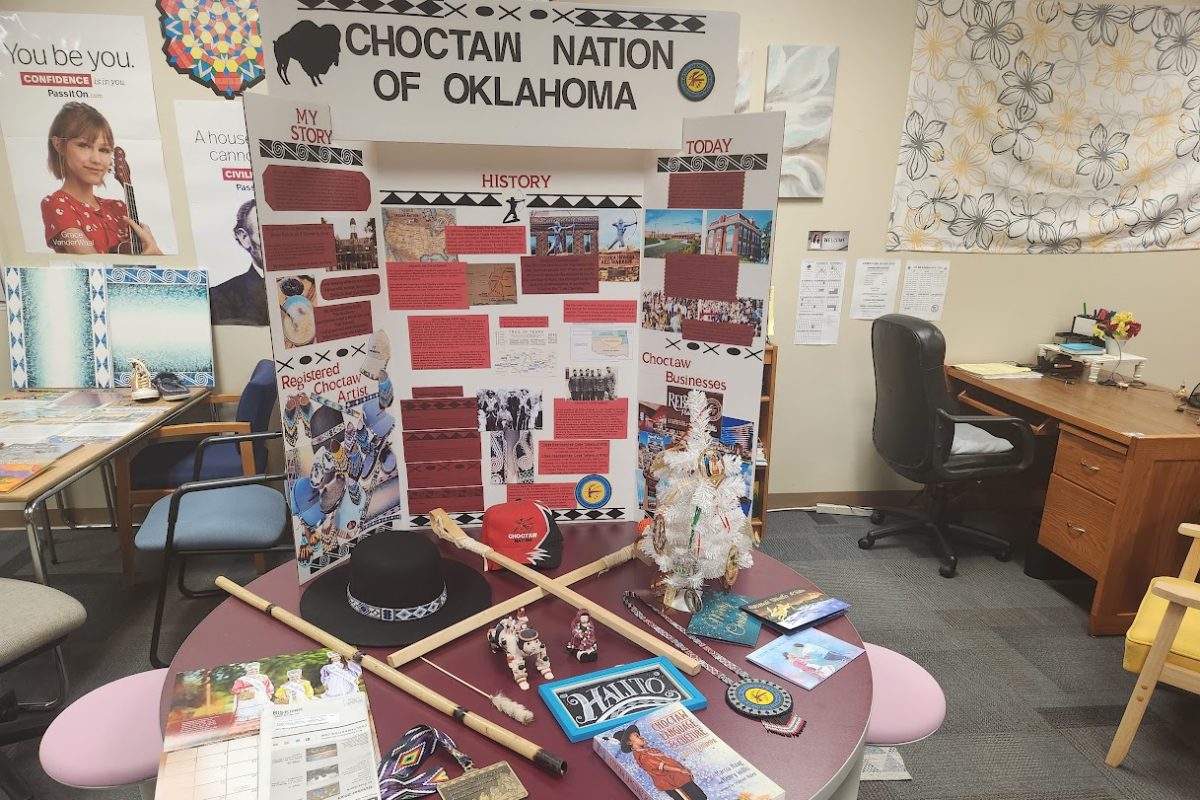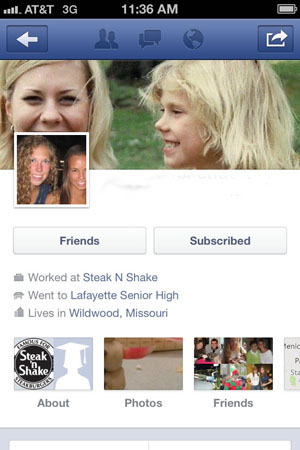Facebook creator Mark Zuckerberg has announced that the previously optional Timeline feature will become permanent for users over the next few weeks.
The Timeline feature will create a more visual method of viewing user pictures and status updates; everything a user has posted since the public launch of Facebook in 2004 will be available to view, depending on personal privacy settings.
According to Sky News, MSNBC conducted a poll in which 51.29% of users said they are worried about the Timeline.
Whether you love it or hate it, Timeline is coming to your profile. Here is what you should know in order to create an accessible virtual life for your friends or put your profile on lockdown.
1) Facebook has allotted 7 days for personal changes to Timeline accounts.
After your profile has been set in Timeline format, you will have 7 days to preview the page as it will appear to other users before it goes public. This is the time in which you should delete any posts you do not want to go public—note that every post made since the foundation of Facebook in 2004 will be posted. To edit posts, use the pen on the top right corner to delete or add time and location to the post.
2) Review Your Privacy Settings
Facebook will use your default privacy settings for Timeline. You can change these settings for specific posts by clicking on the icon beside the date in each post. Click on the arrow beside “Home” at the top right of your profile page to change your default settings. The material posted on your Timeline will include status updates, photos, friendships made, job history, marital status changes and other information posted to your profile since 2004, or when you signed up for Facebook.
3) What is the Movie App?
According to PC World, Facebook has approved the Timeline Movie Maker app that automatically creates a 55-second movie by sorting through your information stored on the social network. The soundtrack music and photos can be edited.
4) What is Timeline Apps Integration?
According to PC World, Timeline Apps Integration allows you to show what activities you do in apps on your Timeline. Currently, 80 apps are supported. For instance, if you have the Wall Street Journal hooked into Integration, after you read an article, it will be posted to your Timeline.
5) Making the most of Timeline Cover Photos
A popular complaint about Timeline is how the cover photo settings, or the dominant photo located on top of the Timeline profile, distorts images that users use to fill the space. According to Madblog.com, web designers who create cover canvases suggest using 850×320 pixels as a quick reference.